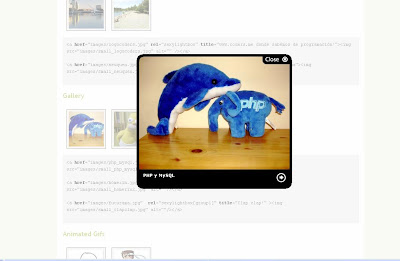
http://www.coders.me/ejemplos/sexy-lightbox-2/
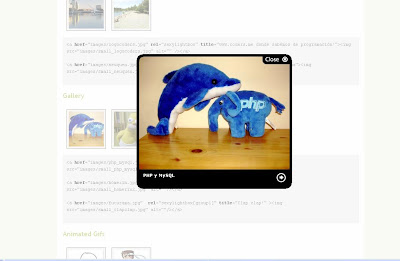
<html>
<head>
<title>Upload Check</title>
<script type="text/javascript">
function vali_type()
{
var id_value = document.getElementById('up').value;
if(id_value != '')
{
var valid_extensions = /(.jpg|.jpeg|.gif)$/i;
if(valid_extensions.test(id_value))
{
alert('OK');
}
else
{
alert('Invalid File')
}
}
}
</script>
</head>
<body>
<input type="file" name="up" id="up"
onBlur="vali_type()" />
</body>
</html>