Goto http://tinymce.moxiecode.com and download the TinyMCE, select the main package to download.

Now click on the example tab

Now you can see the full featured example. You can find more example links also.
Click on the View Source.

Click on the view source.

Now copy and paste the code to your html file.
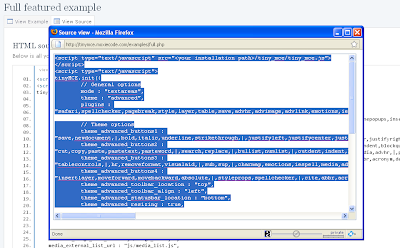
Remember to correctly change the installation path

Now you are done, Experiment with other examples also. If you need any help you can get my email from the profile.
No comments:
Post a Comment